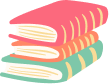Introduction
NI Multisim (formerly MultiSIM) is an electronic schematic capture and simulation programme that, along with NI Ultiboard, is part of a suite of circuit design software.
Multisim uses the Berkeley SPICE based software simulation. It also includes micro controller simulation formerly known as MultiMCU, as well as integrated import and export features to the printed circuit board layout software in the suite, NI Ultiboard. NI Multisim is widely used in academia and industry for circuit designs, analyses, and simulation.
The Multisim Live is an online circuit simulator for circuits. It is recently developed by the National Instruments Electronics Workbench Group. The Multisim live can work on phones, tablets or even PC, so if you don’t have the NI Multisim on your phone, you can use it online.
I have done a tutorial on how to setup the simulator and run simulations. The following steps are to be taken to setup the Multisim live.
Step 1: Open your browser and enter the URL: https://www.multisim.com/
Step 2: Sign up or sign in to existing account
Step 3: Click on create circuit
The circuit diagram to be simulated is attached below.